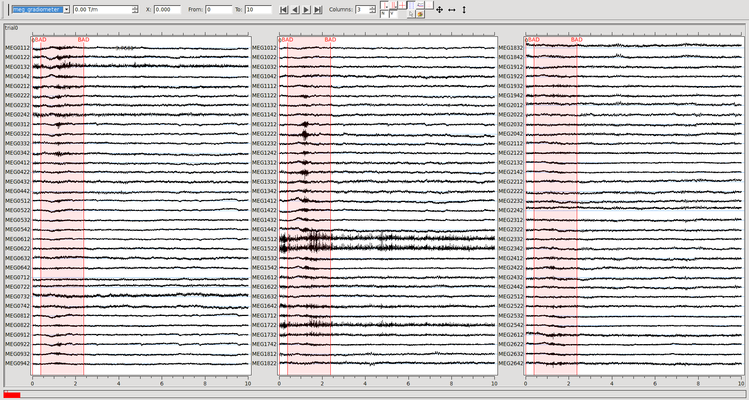This is a collaborative space. In order to contribute, send an email to maximilien.chaumon@icm-institute.org
On any page, type the letter L on your keyboard to add a "Label" to the page, which will make search easier.
Configure muse to use reviewing templates
I'm not in control of my muse. My muse does all the work. Ray Bradbury
Prerequisite
Muse is usually used to visualize MEG data. It requires one of the formats that are read at the center (tell Maximilien CHAUMON if one is missing) as input.
Goal of this tutorial
This tutorial describes how to open muse quickly and display desired information without having to reconfigure the display each time.
Step-by-step guide
This should be done only once.
This creates three templates to show MEG timeseries one to show magnetometers (mag), and two for gradiometers (grad2 and grad3).
Use templates as follows:
muse yourfile.fif -template grad2
This will open a window with the time series of gradiometers (you may need to click a "Finish" button). Those ending with 2, eg. MEG0122, hence the template name grad2.
Related articles