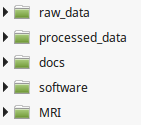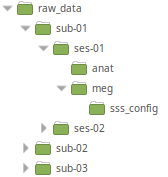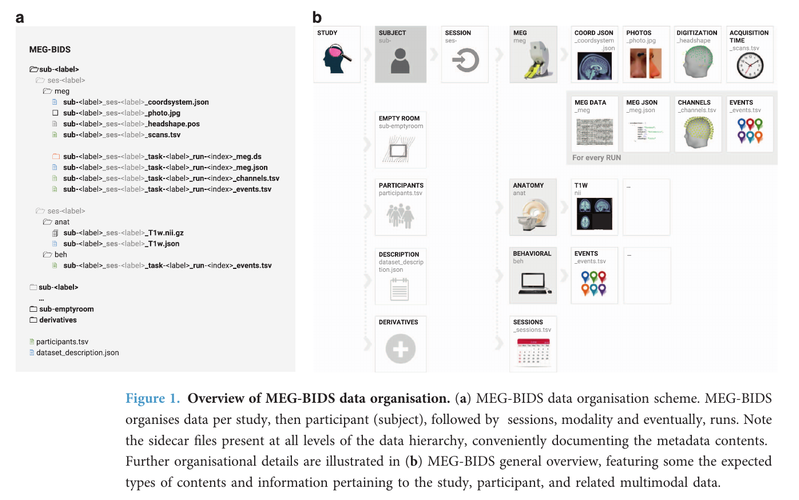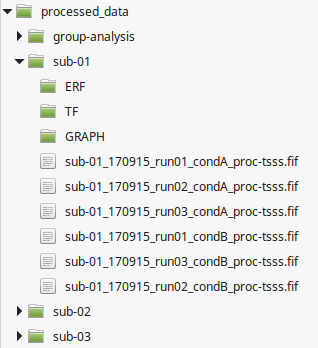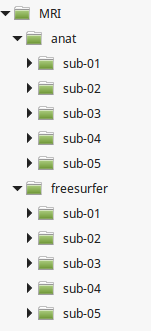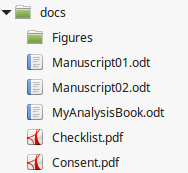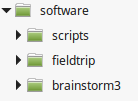/
Organisational recommendations : subjects, scripts, where and how
This is a collaborative space. In order to contribute, send an email to maximilien.chaumon@icm-institute.org
On any page, type the letter L on your keyboard to add a "Label" to the page, which will make search easier.
Organisational recommendations : subjects, scripts, where and how
Here we describe the recommended organization for your data folder. It will ease the execution of the generic scripts you find in the wiki. It will also simplify the backup of your analysis. You are free to change this organization if your data doesn't fit in our generic framework.
, multiple selections available,
Related content
AI & Cie topics to be discussed
AI & Cie topics to be discussed
More like this
Essential analysis steps
Essential analysis steps
More like this
MEG-EEG technical guides
MEG-EEG technical guides
More like this
Single trials - Sources analysis - Group Level
Single trials - Sources analysis - Group Level
More like this
Create a helper.py file
Create a helper.py file
More like this
Getting ready to run an MEG-EEG experiment
Getting ready to run an MEG-EEG experiment
More like this