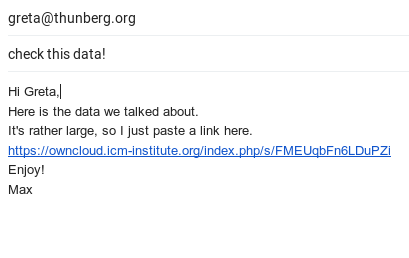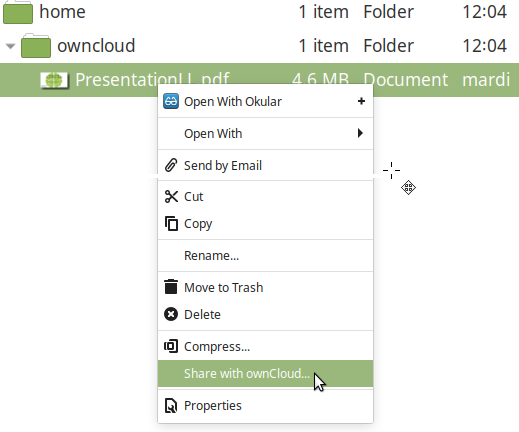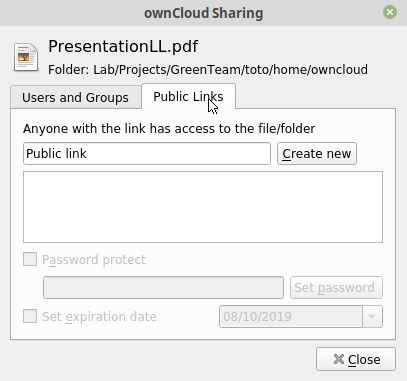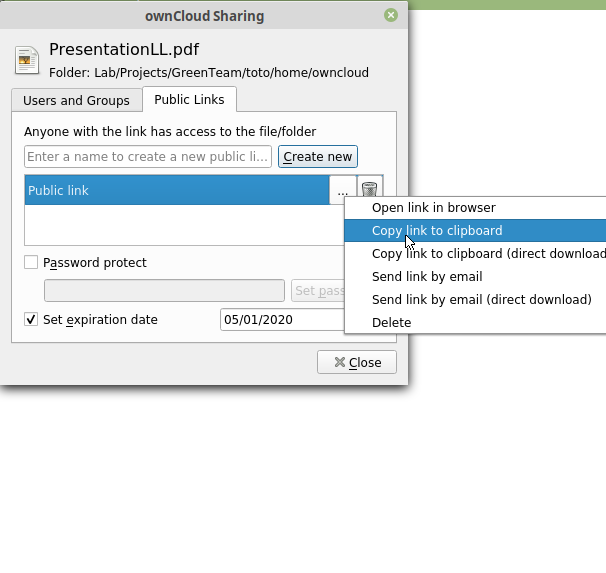/
Share data with owncloud
This is a collaborative space. In order to contribute, send an email to maximilien.chaumon@icm-institute.org
On any page, type the letter L on your keyboard to add a "Label" to the page, which will make search easier.
Share data with owncloud
Owncloud is a cloud storage system that allows you to synchronize your documents on several devices seemlessly (your computer at work, your phone, your computer at home...).
It also allows you to share (large) documents efficiently over email.
Prerequisite
Owncloud client should be installed and working on your computer.
Goal of this tutorial
Share a file over email by using a public link that can be accessed by anyone (you may also password-protect the link).
Step-by-step guide
- Place the document you want to share in your owncloud folder
- Right click on the document, and click "share with owncloud..."
- Activate the "public link" tab of the window that pops up
- Click on "create new"
- Click on the "..." button, then on "copy link to clipboard"
- Write an email, and paste the link in it
- Send!
Related content
ICM owncloud calendar
ICM owncloud calendar
More like this
Data storage and sharing
Data storage and sharing
More like this
Using Globus file transfer service
Using Globus file transfer service
More like this
From ICM : ICM servers
From ICM : ICM servers
More like this
Outside ICM : Globus
Outside ICM : Globus
More like this
Create a linux script
Create a linux script
More like this